office_handwriting
Maked by Davies
Email: 1182176003@qq.com
Table of Contents
- About the Project
- Getting Started
- Usage
- 功能定制
- Roadmap
- Contributing
- License
- Contact
- Acknowledgements
- 免责声明
About The Project
打印效果
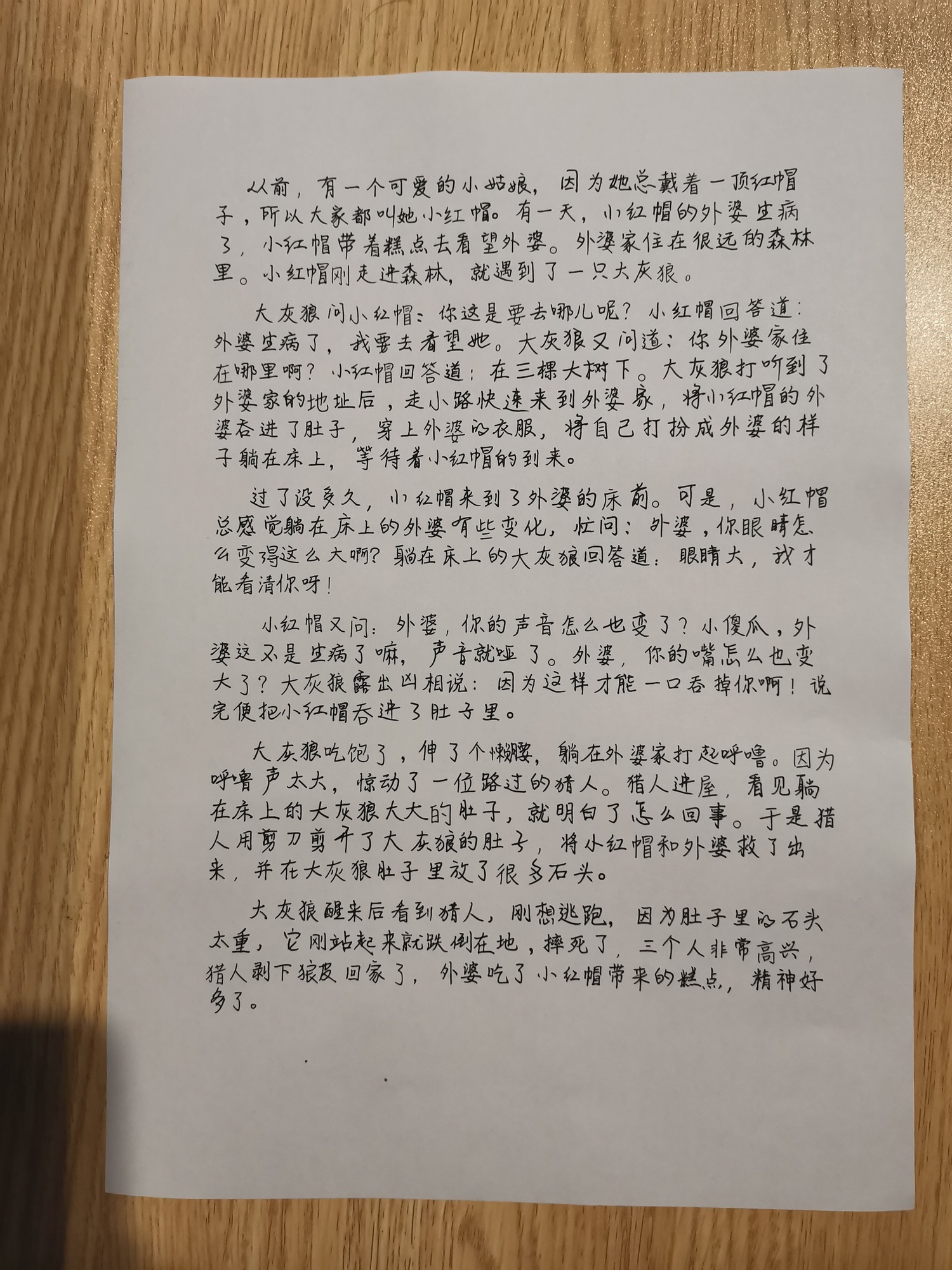
源文档 小红帽
手写文章生成脚本,可模仿手写字体。
功能:
- 模仿手写字体
Built With
依赖
Getting Started
这个章节将指导你简单的部署和使用该软件。
Prerequisites
这个项目的依赖安装步骤在下面给出。
请下载最新版Microsoft Office
Installation
注意:中文版 office 请使用 export_cn 文件夹中的代码!!!
- Clone the repo
git clone https://github.com/path/to/the/repository - 安装
handwriting_font_config文件夹内的所有字体。 - 打开
word选择视图>宏>查看宏
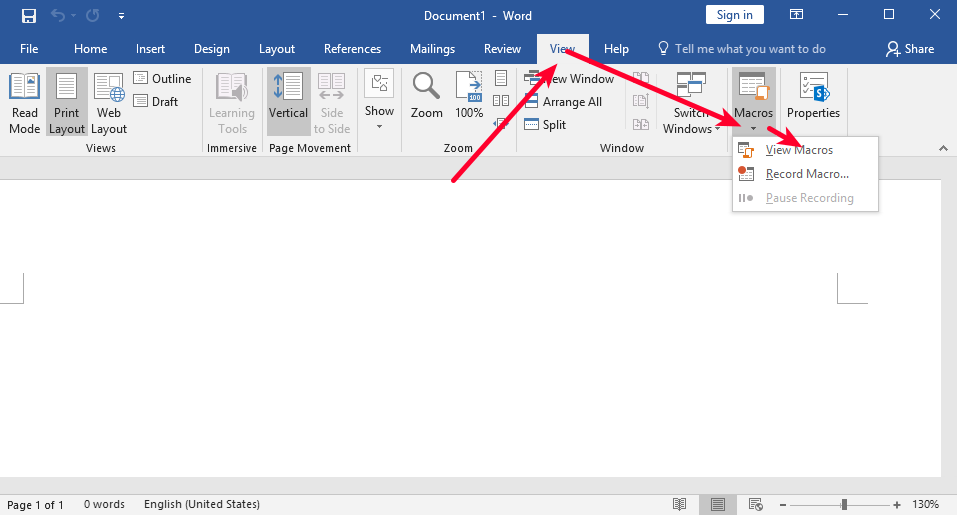
-
填写宏的名称
handwriting点击创建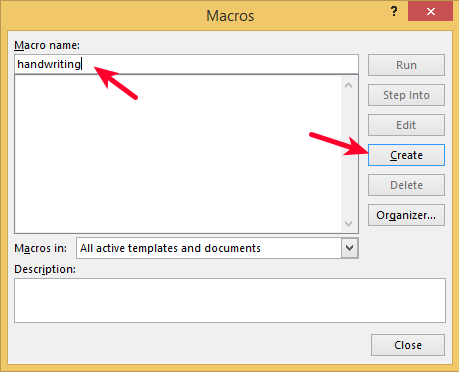
-
将
handwriting.vba文件中的内容复制到vbs编辑器中保存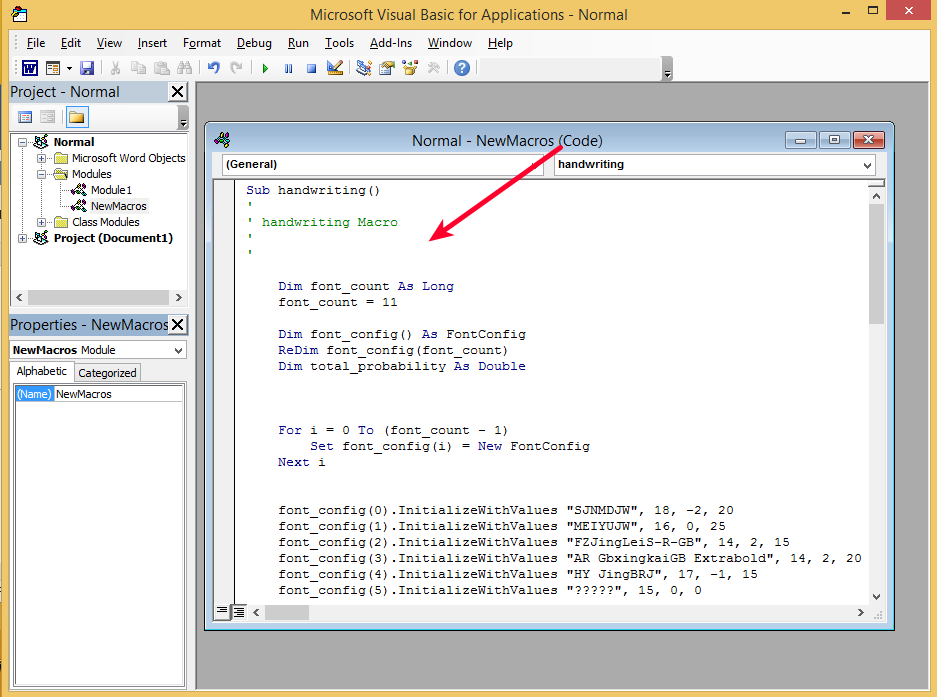
-
右键
Class Modules选择插入>Class Module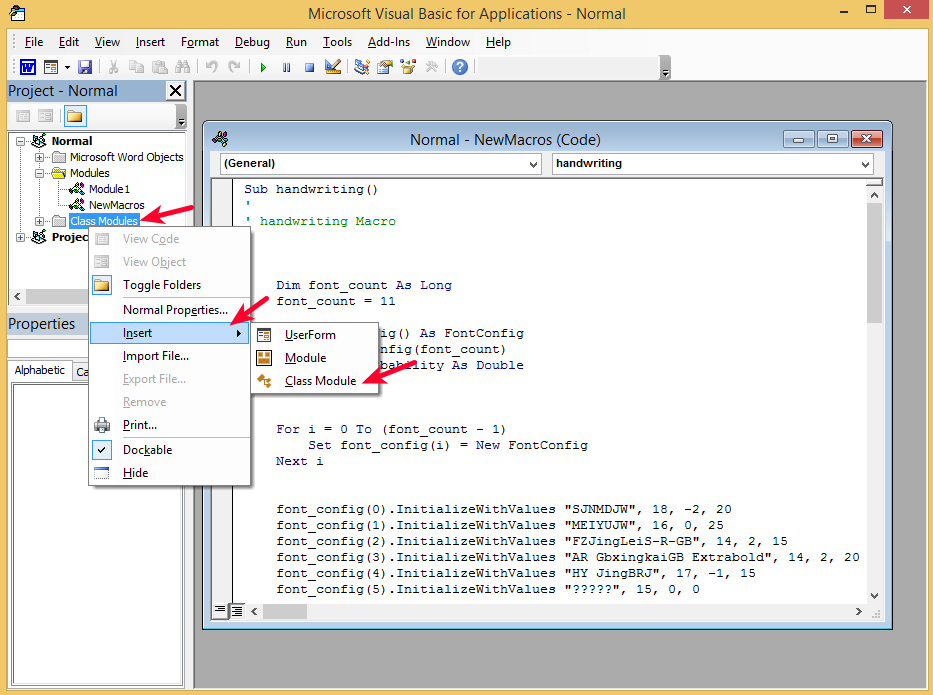
-
将
FontConfig.vba中的内容复制到编辑器中保存,并将类名改为FontConfig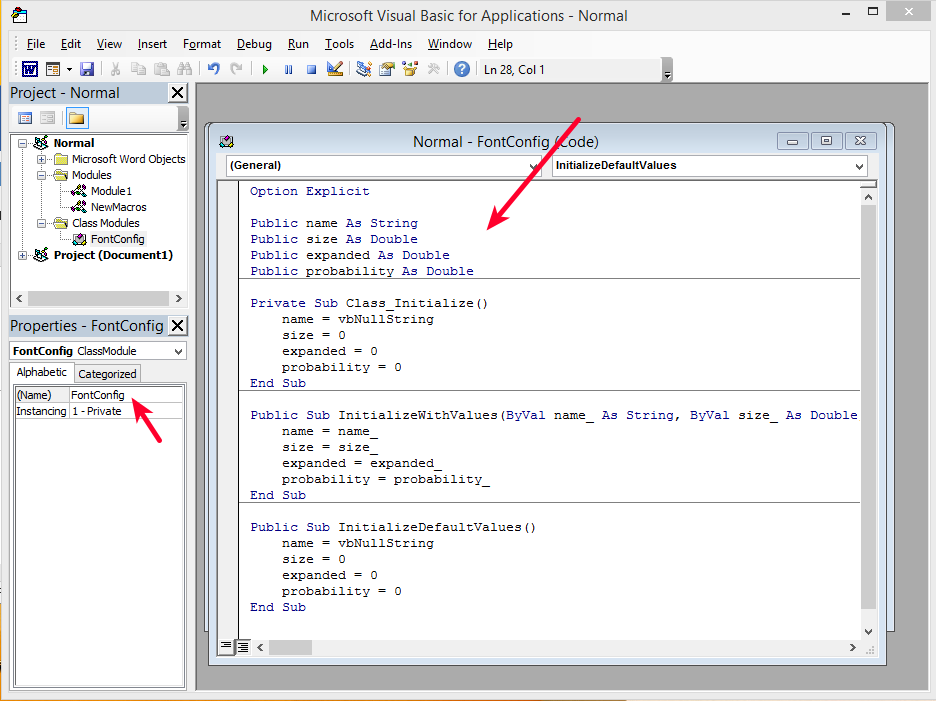
Usage
-
打开
查看宏的窗口,选择刚刚创建的宏,点击执行。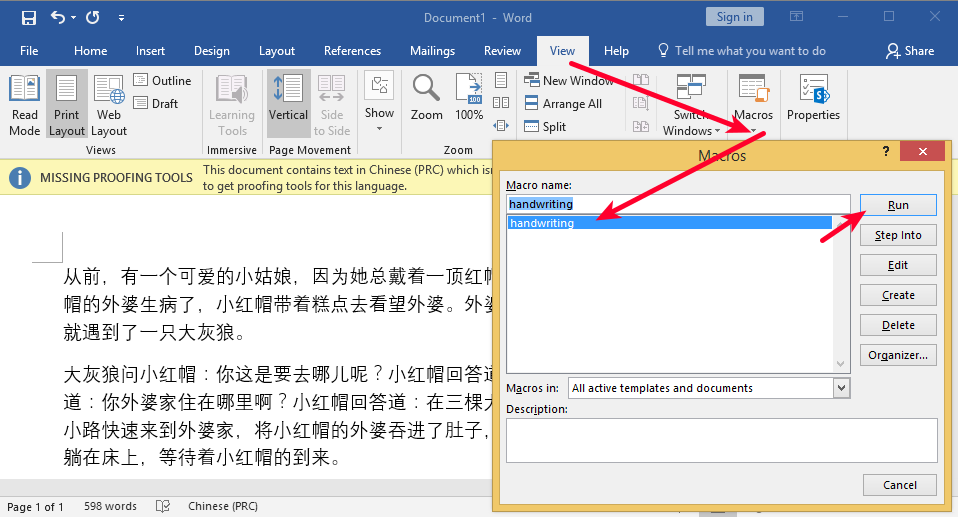
-
手动调整部分字体格式。
-
进行你需要的操作。
-
Good luck!
功能定制
如果需要功能定制,请联系作者 1182176003@qq.com
Roadmap
See the open issues for a list of proposed features (and known issues).
Contributing
Contributions are what make the open source community such an amazing place to be learn, inspire, and create. Any contributions you make are greatly appreciated.
- Fork the Project
- Create your Feature Branch (
git checkout -b feature/AmazingFeature) - Commit your Changes (
git commit -m 'Add some AmazingFeature') - Push to the Branch (
git push origin feature/AmazingFeature) - Open a Pull Request
License
Distributed under the MIT License. See LICENSE for more information.
Contact
Davies - @qq - 1182176003
Davies - @email - 1182176003@qq.com
Project Link: https://example.com
Acknowledgements
免责声明
-
该软件中所包含的部分内容,包括文字、图片、音频、视频、软件、代码、以及网页版式设计等可能来源于网上搜集。
-
该软件提供的内容仅用于个人学习、研究或欣赏,不可使用于商业和其它意图,一切关于该软件的不正当使用行为均与我们无关,亦不承担任何法律责任。使用该软件应遵守相关法律的规定,通过使用该软件随之而来的风险与我们无关,若使用不当,后果均由个人承担。
-
该软件不提供任何形式的保证。我们不保证内容的正确性与完整性。所有与使用该软件的直接风险均由用户承担。
-
如果您认为该软件中所包含的部分内容侵犯了您的权益,请及时通知我们,我们将尽快予以修正或删除。